Update: WGA hacks listed here no longer works, visit here or here (look for WPA registry hack) for more methods of patching WGA update and more ways to hack wga to enable you to use Microsoft Update bypassing WGA validation and also disable and bypass “This copy of Windows is not genuine” warning message.
Microsoft has just released an compulsory update to Windows Genuine Advantage (WGA) Validation Tool that makes most of the workarounds, hacks, patches and cracks to bypass and skip the WGA validation check useless.
Windows Genuine Advantage Validation Tool was introduced by Microsoft beginning from second half of 2005, where the tool will check and validate your system’s Windows XP whether it is licensed, certified as authentic, and published and supported by Microsoft, before you can obtain programs from the Microsoft Download Center or receive software updates from Windows Update.
With the new WGA update, it is now impossible to bypass Windows Genuine Advantage validation check by disabling or turning off WGA Validation Tool in Manage Add-Ons in Internet Explorer. The Enable and Disable settings for WGA Validation Tool no longer selectable, with the option greyed out so that you unable to select Disable to deactivate the WGA ActiveX.
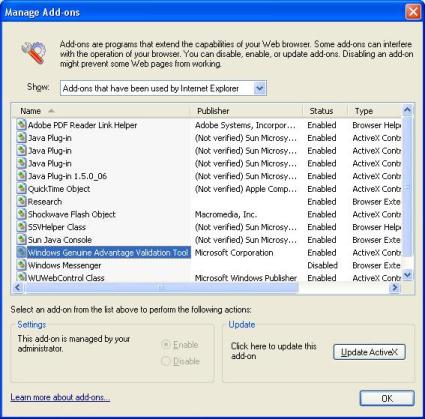
Disable been disabled (greyed out) after the latest WGA update.
If your WGA Validation Tool ActiveX control in Internet Explorer’s Add-ons is deactivated or disabled, and you can’t enable the ActiveX control as the current version of WGA controls no longer allows you to change the state of enable or disable, as the radio buttons are greyed out. But if the Validation Tool stays disabled, you might have problem when using Windows Update or Microsoft Update, even after you applied other patches to bypass the validation process or using when using muBlinder. To reactivate and enable the Windows Genuine Advantage Validation Tool, launch Registry Editor and navigate to following branch:
[HKEY_CURRENT_USER\Software\Microsoft\Windows\CurrentVersion\Policies\Ext\CLSID]
Then, change the value date of the key “{17492023-C23A-453E-A040-C7C580BBF700}” to 1 (enabled), which its initial value should be 0 (disabled).
However, it’s still possible to bypass the WGA check when using Windows Update by using the following method of Windows validation crack, at least for now:
- Launch Windows Update website.
- When prompted to choose either Express or Custom in Windows Update, go to Tools -> Internet Options -> Security and choose Internet.
- Set the Security Level for Internet zone to High by sliding the slider to the top.
- Click OK to continue.
- Now on Windows Update, click on Custom. Ignore any warning about ActiveX control been blocked.
- WGA validation will be bypassed, and you will see a list of updates available to your system or a blank page.
- Now go back to Tools -> Internet Options -> Security and choose Internet, and change back the Security Level to Medium, or simply click Default.
- Click OK to continue.
- If you see a blank page, click on any link under Select by Type or Select by Product that listed on the left pane to show the list of updates available.
- Continue to install updates for your Windows XP.
Set the security level to High.
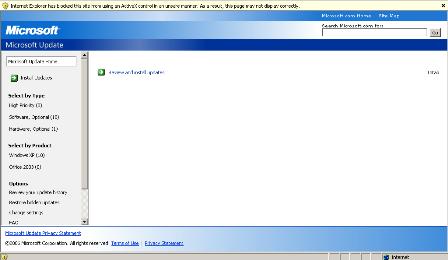
A almost blank screen that most likely be seen after Windows Update bypass WGA validation and check for available updates with this method.
Update: Disable Genuine Windows Validation with JavaScript
This method to bypass WGA validation check has been around for a while, and it is still workable even after the latest around of update to Windows Genuine Advantage Tool (version 1.5).
Note: As with above method, both methods only workable to get pass the validation check on Windows Update, and not when you try to download from Microsoft Download Center.
When you arrive Windows Update screen when it asks you to choose Express or Custom, copy and paste the following JavaScript to the Address Bar of your browser.
javascript:void(window.g_sDisableWGACheck=’all’)
Or, if you want some sort of notification that the WGA check has been disabled, you can use the following JavaScript. Again, copy and paste it to the Address Bar.
javascript:void(window.g_sDisableWGACheck=’all’);void(alert(‘WGA Check disabled.\n\nContinue…’))
With the above JavaScript, there will be a prompt to notify you “WGA Check disabled”. To make thing easier, you can bookmark or add to favorites the JavaScript so that next time when needed, you just only need to click on the bookmark or favorite.
Visit here for WGA fix that enables you to download software including Windows Defender, Windows Media Player and DirectX from Microsoft Download Center.
Recent Posts
- Able2Extract Professional 11 Review – A Powerful PDF Tool
- How to Install Windows 10 & Windows 8.1 with Local Account (Bypass Microsoft Account Sign In)
- How to Upgrade CentOS/Red Hat/Fedora Linux Kernel (cPanel WHM)
- How to Install Popcorn Time Movies & TV Shows Streaming App on iOS (iPhone & iPad) With No Jailbreak
- Stream & Watch Free Torrent Movies & TV Series on iOS with Movie Box (No Jailbreak)
 Tip and Trick
Tip and Trick
- How To Download HBO Shows On iPhone, iPad Through Apple TV App
- Windows 10 Insider Preview Build 19025 (20H1) for PC Official Available for Insiders in Fast Ring – Here’s What’s News, Fixes, and Enhancement Changelog
- Kaspersky Total Security 2020 Free Download With License Serial Key
- Steganos Privacy Suite 19 Free Download With Genuine License Key
- Zemana AntiMalware Premium Free Download For Limited Time