There are many utilities such as Easy File Locker, My LockBox, SafeHouse Explorer and Hide Folders that can be used to safeguard your confidential files and folders in windows systems but in case you are still looking for alternative, here is a tiny utility that you can try. Named as FolderDefense, it allows users to lock confidential files and folders with password and even hide them away from potential hacking activities.
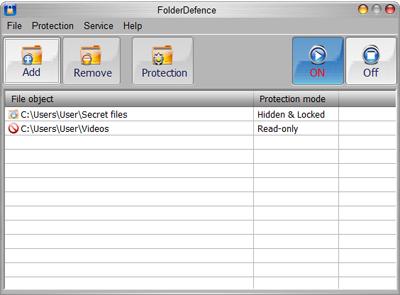
Once install and launch the utility, a simple and neat GUI will be activated to let users start the folder locking process. For the start, just browse for respective folder that you intend to apply such security features followed by protection mode selection and you are almost done. Repeat the same steps above to add as many folders as possible and all of them will be listed clearly with directories as well as protection mode for quick glance in case you can’t recall how many of them have been in invisible or password protected mode. Whenever you decide to remove the protection mode of particular directories for any reason, just highlight it followed by a single click on ‘Remove’ button and it will be back to normal condition. And in case you worry about anyone that is able to access to the utility and mess up with its setting, just go to Service -> Change Password to setup a master password for next level security protection.
Consumed around 1.4MB of your hard disk space, Folder Defense is compatible with all Windows Operating Systems and is free for download here for both home and commercial use.