Gmail has a unique feature that allows 5 seconds to Undo Sent Mail but some do feel that 5 seconds are too short to make it truly useful. Good news now for those that would like to have longer period, a configurable timer has been added that can extend the delay up to 30 seconds, giving you sufficient time to recall any email to avoid embarrassment.
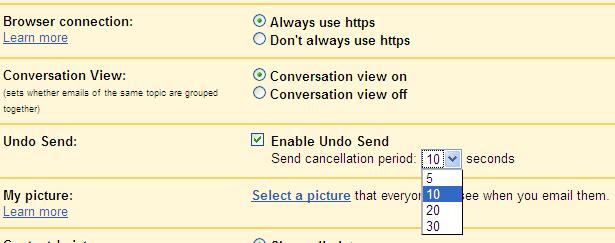
Follow below steps to get it done:
- First, log into your Gmail account.
- Then, go to the Settings located at the top right of your screen.
- Click on it and under the General tab, browse to the Undo Send submenu.
- If you have not enabled it before, tick on the Enable Undo Send and the Send cancellation period dropdown menu will appear.
- Over here, just select desired delay time ranging from 5, 10, 20 with up to 30 seconds and you are almost done.
- Click on Save Changes button for it to be reflective.
Once completed, each and every time when you try to send a new email, an undo button will appear that users can simply click on it to halt the email sending. And how long the undo button stays there waiting for user’s input is exactly what being configured by following the above steps.
It’s also possible to disable the undo sent mail feature altogether.