When browsing in Internet in a web browser such as Internet Explorer (IE), Firefox or Google Chrome, the mouse pointer can disappear or hidden invisible when move or no movement without reason. Other symptom is mouse pointer blinks or flickers continuously when the mouse pointer hovers over, or even when stop statically on the web browser.
The cause of the mouse pointer disappearance to not visible, flickering or blinking visible frequently issue is caused by Adobe Shockwave Flash plug-in or add-on. The exact reason of the mouse pointer problem is unknown, but most likely due to bug in the Adobe Shockwave Flash plugin or addon. The mouse pointer gone or blinks error only happen on web browsers, and have no issue in any other applications.
To resolve the issue, if the user can identify the tab which opens buggy Adobe Flash embedded media, just close the tab will likely make mouse pointer comes back and not flicker. Alternatively, just close and exit from all affected web browser’s window, and re-open web browser again. If for some reasons, such as too many open tabs, and it’s impossible to restart the web browser, just disable and re-enable Adobe Shockwave Flash add-on or extension installed on the web browser, and the mouse pointer will return to work and behave or visible normally.
In Mozille Firefox, open Add-ons window via Tools -> Add-ons, then go to Plugins tab. Highlight the item named Shockwave Flash 10.0.xx.xx (version may different), and click Disable button, then continue to click again the Enable button.
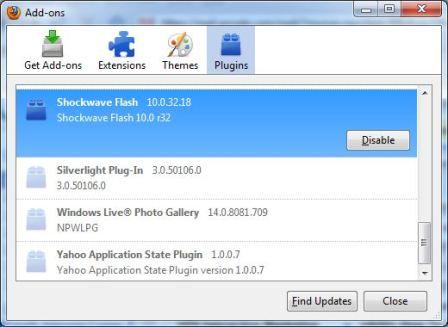
For Google Chrome, press Shirt + Enter keys to open Google Chrome Task Manager. Locate and highlight the line which states Plug-in: Shockwave Flash and clik End process button.
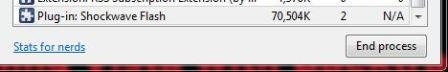
The above trick does not work with Internet Explorer (IE6, IE7 or IE8) though. User has to complete close down IE browser, and then run the IE browser again, although in IE 7 or IE 8, it’s possible to re-open the last closed browsing tabs.
Recent Posts
- Able2Extract Professional 11 Review – A Powerful PDF Tool
- How to Install Windows 10 & Windows 8.1 with Local Account (Bypass Microsoft Account Sign In)
- How to Upgrade CentOS/Red Hat/Fedora Linux Kernel (cPanel WHM)
- How to Install Popcorn Time Movies & TV Shows Streaming App on iOS (iPhone & iPad) With No Jailbreak
- Stream & Watch Free Torrent Movies & TV Series on iOS with Movie Box (No Jailbreak)
 Tip and Trick
Tip and Trick
- How To Download HBO Shows On iPhone, iPad Through Apple TV App
- Windows 10 Insider Preview Build 19025 (20H1) for PC Official Available for Insiders in Fast Ring – Here’s What’s News, Fixes, and Enhancement Changelog
- Kaspersky Total Security 2020 Free Download With License Serial Key
- Steganos Privacy Suite 19 Free Download With Genuine License Key
- Zemana AntiMalware Premium Free Download For Limited Time