Windows 7 has imprinted the desktop with several watermark that will appear if the condition warranted, similar to Windows Vista. For example, “For testing purposes only” will appear if the user installs a beta or RC copy of Windows 7, “Evaluation copy” if the operating system installed is not activated yet, “Test Mode” when enabling the testsigning mode (allow non-CA signed self-signed certificate to be used), “Safe Mode” when booting into Safe Mode, and etc.
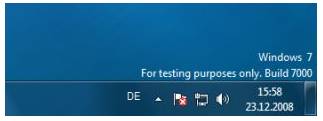
It’s possible to remove and delete the watermark from Windows 7 desktop, by using the hacking technique published by My Digital Life that modify user32.dll.mui file to remove watermark strings. People who doesn’t have the skill, technical knowledge or patient to do the job themselves can download the following watermark removal script instead.
Note that each Windows 7 Watermark Removal Script only supports a specific build version of Windows 7. Please download the correct version to ensure proper deletion of watermark for clean desktop.
Update: Remove Watermark universal desktop watermark remover is a universal watermark patcher that supports all versions and languages of Windows, including 32-bit and 64-bit.
Download Remove7Watermark.exe (for Windows 7 Build 7000)
Download Remove7Watermark.exe (for Windows 7 Build 6956)
Run the Remove7Watermark.exe as administrator. Restart the computer to make the change effective after successful patching. The script only supports English (en-US) Windows 7.
Tip: If the batch script above doesn’t work, try out Remove Watermark automated patches, which supports all languages and all Windows versions.
When running, the script will install a patched version of user32.dll.mui after making the backup of original user32.dll.mui to user32.dll.mui in %systemdrive%\User32Backup\ folder and user32.dll.mui.bak in %windir%\System32\en-US\ foder. So, to uninstall the patch and reset or restore the watermark, just copy or rename back the file to original location or name.
There is another hack to remove Send Feedback link on the title bar of all windows in Windows 7.
Recent Posts
- Able2Extract Professional 11 Review – A Powerful PDF Tool
- How to Install Windows 10 & Windows 8.1 with Local Account (Bypass Microsoft Account Sign In)
- How to Upgrade CentOS/Red Hat/Fedora Linux Kernel (cPanel WHM)
- How to Install Popcorn Time Movies & TV Shows Streaming App on iOS (iPhone & iPad) With No Jailbreak
- Stream & Watch Free Torrent Movies & TV Series on iOS with Movie Box (No Jailbreak)
 Tip and Trick
Tip and Trick
- How To Download HBO Shows On iPhone, iPad Through Apple TV App
- Windows 10 Insider Preview Build 19025 (20H1) for PC Official Available for Insiders in Fast Ring – Here’s What’s News, Fixes, and Enhancement Changelog
- Kaspersky Total Security 2020 Free Download With License Serial Key
- Steganos Privacy Suite 19 Free Download With Genuine License Key
- Zemana AntiMalware Premium Free Download For Limited Time