If an user install Windows Vista in trial or demo or evaluation mode, by skipping and not keying in any Windows product registration key when asked during installation of Windows Vista. The problem is that in evaluation copy of Windows Vista RTM final release, a watermark message will display on the right corner of the deskto:
Windows Vista (TM)
Evaluation Copy. Build 6000
Other than the evaluation watermark, you may also have a “Test Mode” testmode watermark showing on your desktop, if you’re using unsigned driver running in testsigning mode, especially in Windows Vista 64-bit edition.
The watermark about Windows Vista evaluation on the right corner of desktop is set by user32.dll.mui file located in \Windows\System32\en-US\ folder (last folder depending on which language option Windows Vista is installed, in the form of xy-XY, such as for German, it’s ‘de-DE’ folder). To disable, remove or get rid of the evaluation watermark in Windows Vista, simply modify or mod the user32.dll.mui file accordingly.
- Download and install Resource Tuner or PE Explorer or Resource Hacker that allows users to view, modify, rename, add, delete and extract resources in Windows executables and resource files (*.res).
- Navigate to \Windows\System32\en-US’ folder, and right-click on user32.dll.mui, and then click on Properties on the right click contextual menu. Then, select the Security tab.
- Click on the Advanced button, and the click on the Owner tab.
- Change the settings and edit to take ownership of user32.dll.mui file. Click OK when done.
- Go back to the Advanced Security Settings again, at Permissions tab, edit the permission that assigned to yourself to Full Control to get full access to user32.dll.mui file.
- Make a backup copy of user32.dll.mui located in \Windows\System32\en-US\ folder.
- Run ResourceTuner (or PEExplorer or ResourceHacker or others) and navigate and open the \Windows\System32\en-US\user32.dll.mui file.
- In the left tree-view pane, expand ‘String’, then click and open Item #45 and modify a few lines of strings so that the final results will look likes in the image below.
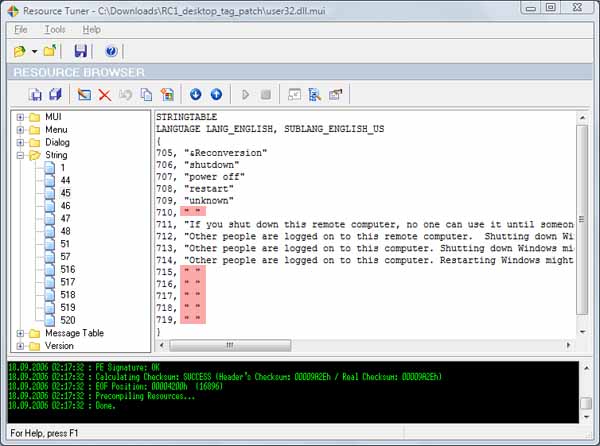
- Click and open item #46 under the “String” and modify accordingly according the image below.
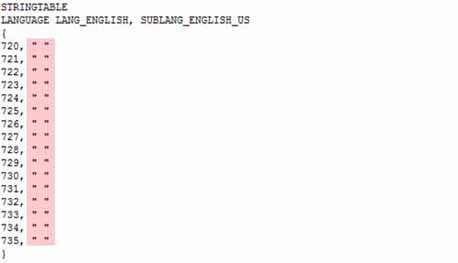
- Then click to open item #47 and change the string value so that the final result will look as the below picture.
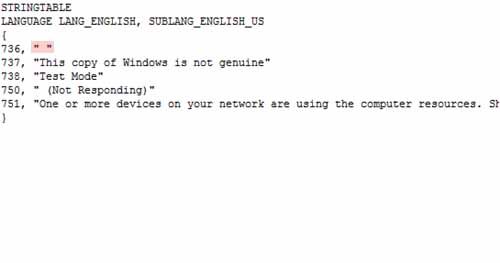
- Save the file and quit the resource editor.
- Restart the PC.
Alternatively, if you not prefer to modify the file yourself according to solution or workaround above, there is a patch or already fixed version of user32.dll.mui file.
- Download the patched or cracked user32.dll.mui.
- Reboot the computer and boot into Safe Mode by pressing F8 right after the BIOS loaded.
- Go to \Windows\System32\en-US\ (normally c:\Windows\System32\en-US\ file location).
- Make a backup of user32.dll.mui file or simply rename the file to another name such as user32.dll.mui.bck.
- Copy the patched user32.dll.mui to \Windows\System32\en-US\ folder.
- Restart the computer.
Windows Vista Service Pack 1 Beta and Release Candidate versions also contain Evaluation Copy text on desktop, although your Vista is fully activated and genuine. To hide and remove the watermark, check out the patches for Vista SP1 Beta, or Vista SP1 RC Preview, or Vista SP1 RC. 64-bit Vista patch is also available.
Update: Remove Watermark universal patcher is a universal watermark patcher that supports all versions and languages of Windows, including 32-bit and 64-bit.
Recent Posts
- Able2Extract Professional 11 Review – A Powerful PDF Tool
- How to Install Windows 10 & Windows 8.1 with Local Account (Bypass Microsoft Account Sign In)
- How to Upgrade CentOS/Red Hat/Fedora Linux Kernel (cPanel WHM)
- How to Install Popcorn Time Movies & TV Shows Streaming App on iOS (iPhone & iPad) With No Jailbreak
- Stream & Watch Free Torrent Movies & TV Series on iOS with Movie Box (No Jailbreak)
 Tip and Trick
Tip and Trick
- How To Download HBO Shows On iPhone, iPad Through Apple TV App
- Windows 10 Insider Preview Build 19025 (20H1) for PC Official Available for Insiders in Fast Ring – Here’s What’s News, Fixes, and Enhancement Changelog
- Kaspersky Total Security 2020 Free Download With License Serial Key
- Steganos Privacy Suite 19 Free Download With Genuine License Key
- Zemana AntiMalware Premium Free Download For Limited Time