Internet Explorer, until recent versions of IE7 and IE8, does not actually save its browsing session, nor has the ability to restore opened windows or tabs in previous session. It means that if the IE process or browser window or tab crashes, exits suddenly, terminates unexpectedly, or shutdown accidentally, all open browser windows and tabs will be closed and lost, together with the web pages’ URLs.
Sometimes, there is a need to reboot and restart the computer, but there is many IE windows or tabs opened, user will have to either copy each URLs from all the IE windows in a temporary text file, or bookmark each and every IE windows so that these URLs or link locations can be opened and visited again in future. The task is pretty annoying and troublesome. There are tools that able to automates the task to save and restore the browsing session in IE.
Do note that IE7 and IE8 has already incorporates re-open last browsing tabs session restore feature, probably won’t require any add-on, extension or additional program.
BaoBau IESessions
BaoBau IESessions is a convenient alternative to the Internet Explorer Favorites that can save browser sessions for future use. It makes possible to transfer browser sessions across computers and even different browser versions (session in non-tabbed browser will be opened as a set of tabs in tabbed browser, vice versa, tabbed browser’s session will open up as many windows in non-tabbed browser), and allow export and saving of IE browsing sessions to a file to send by e-mail, save to to USB flash memory stick or export to Amazon S3 Storage (fee payment required for online backup).
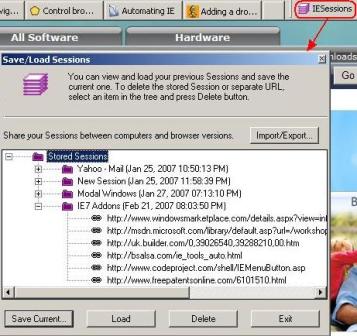
Once IESessions is installed, it’s integrated into IE browser, and can be accessed via IESessions icon in the Internet Explorer toolbar or via Tools -> IESessions menu. Once press the “Save Current” button, user can name the saved session a new name, or use the default name. All of the URLs that are open in all tabs and windows are saved for a single session. Session can be restored and loaded by double clicking on a saved session or click on Load button.
One advantage of IESessions over the built-in IE7 and IE6 session saver and restorer is that it allow multiple browsing sessions to be saved, viewed, managed, edited and restored. User can manage the stored URLs of each session, open just one single web page from the session, or delete unwanted or potentially causing problem URLs from the session.
IE Sessions supports Internet Explorer 6, Internet Explorer 7 and Internet Explorer 8 on Windows XP or Windows 2000. For Windows Vista and Windows 7, user will have to install IESessions into one of the following location for IESessions to work properly to save the browsing sessions especially when Protected Mode and User Account Control (UAC) is turned on, as IESessions stores sessions history into program folder, which requires administrator’s rights to write into.
C:\Users\<user name>\AppData\Roaming\IESessions\
C:\Users\<user name>\AppData\LocalLow\IESessions\
Download IESessions and its help file.
IE Session Saver
IE Session Saver is a software utility that lets users save and restore the IE windows that are currently been using. Best of all, IE Session Saver allows users to save and store multiple sessions history, which can be viewed to check what links or URLs in the session, and restored independently.
IE Session Saver works from both main program window and notification system tray icon. User can simply just click on “Save Links” (Save Session at system tray) to save the currently browsed web pages in all IE windows. To restore all web pages, just select the session to restore, and click “Restore Session” to open all last opened web pages in Internet Explorer web browser again.
Do note that IE Session Saver works best ONLY FOR IE6 (Internet Explorer 6) or older/earlier Internet Explorer versions, and is NOT working well with IE8 in Windows 7.
Download IE Session Saver (Beta).
Recent Posts
- Able2Extract Professional 11 Review – A Powerful PDF Tool
- How to Install Windows 10 & Windows 8.1 with Local Account (Bypass Microsoft Account Sign In)
- How to Upgrade CentOS/Red Hat/Fedora Linux Kernel (cPanel WHM)
- How to Install Popcorn Time Movies & TV Shows Streaming App on iOS (iPhone & iPad) With No Jailbreak
- Stream & Watch Free Torrent Movies & TV Series on iOS with Movie Box (No Jailbreak)
 Tip and Trick
Tip and Trick
- How To Download HBO Shows On iPhone, iPad Through Apple TV App
- Windows 10 Insider Preview Build 19025 (20H1) for PC Official Available for Insiders in Fast Ring – Here’s What’s News, Fixes, and Enhancement Changelog
- Kaspersky Total Security 2020 Free Download With License Serial Key
- Steganos Privacy Suite 19 Free Download With Genuine License Key
- Zemana AntiMalware Premium Free Download For Limited Time