Being one of the popular web browsers in used worldwide, Mozilla Firefox offers users a fully customizable way for web surfing. Besides a wide range of addon apps for users to enhance its functionalities, another beauty of this browser is the flexibility to modify the application settings (known as preferences) for better performance. Many users probably are not aware that the Firefox browser hides many of the preferences in the pref.js and user.js files which are located in the Firefox profile folder. Users will not be able to access and modify these preferences by opening up the regular Options or Preferences dialog interface. To edit or modify these hidden preferences, one of the ways is via about:config hack. By making changes to these preferences, users can customize the browser for a more handy use.
To make changes to hidden preference via about:config, users need to type about:config in the Location Bar (address bar) and press Enter to display the list of preferences, as shown below. Users will be prompted with a warning message: “This might void your warranty! Changing these advanced settings can be harmful to the stability, security, and performance of this application. You should only continue if you are sure of what you are doing.” Click the button labeled “I’ll be careful, I promise!” to continue.
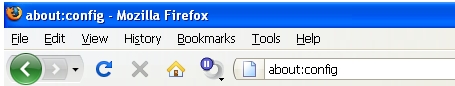
From the list of preferences shown, users can easily modify the value by double-clicking the preference.
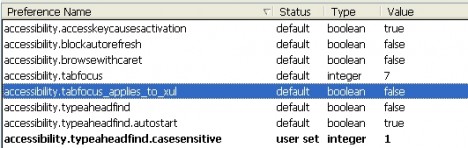
My Digital Life has recommended a number of preferences modifications via about:config hack in our previous posts and they are compiled here again for users’ reference:
- Speed Up Firefox Browser by Adjusting Http Pipelining
- Change the Position of Firefox Tabs Close Button
- Modify Address Bar To Return Search Results when query or invalid URL is entered
- Move Firefox Disk Cache to another drive
- Activate spell check in web form on Firefox
- Disable blink stype text decoration support in Firefox
- Disable or enable backspace as ‘Go Back’ page browsing function in Firefox
- Disable and Remove Bookmarks, Favorites, Pages in Tabs and Last Visited Sites from URL Location Address Bar
- Disable Auto Save Tabs on Close to Prompt for Choice
- Change The Default Reloading Time of Firefox 3 Live Bookmarks Feature
- How to Resize Toolbars and Page Content in Firefox 3
- Change the Maximum Rich URL Listings in Firefox Awesome Smart Location Bar
- Change (Increase or Decrease) The Number of Recently Closed Tabs or Remembered by Firefox to Reopen or Undo
- Force Firefox to Open Search Box Originated Result Page in New Blank Tab
- Disable and Block Auto Refresh of Web Pages
Recent Posts
- Able2Extract Professional 11 Review – A Powerful PDF Tool
- How to Install Windows 10 & Windows 8.1 with Local Account (Bypass Microsoft Account Sign In)
- How to Upgrade CentOS/Red Hat/Fedora Linux Kernel (cPanel WHM)
- How to Install Popcorn Time Movies & TV Shows Streaming App on iOS (iPhone & iPad) With No Jailbreak
- Stream & Watch Free Torrent Movies & TV Series on iOS with Movie Box (No Jailbreak)
 Tip and Trick
Tip and Trick
- How To Download HBO Shows On iPhone, iPad Through Apple TV App
- Windows 10 Insider Preview Build 19025 (20H1) for PC Official Available for Insiders in Fast Ring – Here’s What’s News, Fixes, and Enhancement Changelog
- Kaspersky Total Security 2020 Free Download With License Serial Key
- Steganos Privacy Suite 19 Free Download With Genuine License Key
- Zemana AntiMalware Premium Free Download For Limited Time