A SIM locked iPhone can be jailbroken and unlocked to be used on unofficial or unsupported mobile service carriers such as T-Mobile in the USA. However, one downside is that FaceTime functionality does not work on an unlocked iDevice which is used on unsupported carriers.
The unavailability of FaceTime is despite the fact that FaceTime does not work over GSM 2G or 3G data network, but through Wi-Fi only. Apparently iOS checks and verifies carrier which iPhone is used on, and block unsupported carrier when user tries to enable or turn on FaceTime.
The standard unlocking tool for iPhone does not enable FaceTime. However, there is a hack available that can activate FaceTime on iPhones that are operating on unofficial carriers, namely MiTime.
MiTime is an app that allows users to easily activate FaceTime on unsupported carriers on iPhone 4 (and iPhone 3GS with the help of free Cydia app – FaceIt-3GS) running iOS up to version 4.1 and 4.2.1. It works worldwide, and in order to use MiTime to unlock and enable FaceTime, the iPhone must be able to send and receive international SMS text messages to get activated (which may incur additional charge). It tweaks and kicks the FaceTime toggle on from within the app, but it still requires 1 SMS sent and received (from UK) to activate.
MiTime works with any GSM carrier (especially T-Mobile USA, as most iPhone sold internationally is already unlocked and FaceTime should work flawlessly out of the box), and is available in Cydia, which means the iPhone has to be jailbroken (if you unlock, your phone probably has already jailbroken). In addition, the iPhone must be activated through iTunes, or SAM (Subscriber Artificial Module). Hacktivated phones may not work.
Note: MiTime is not free and requires payment.
To install MiTime, follow these steps:
- Launch Cydia, and go to Manage -> Sources -> Edit -> Add. Then type in: http://cydia.pushfix.info.
- Tap on Add Source.
- After you have added the source, go to Search, and type in MiTime. Download and install MiTime.
- Launch MiTime, and follow its instructions. It may ask you to turn FaceTime off and then ON, and then go to the “Check Compatibility?” screen.
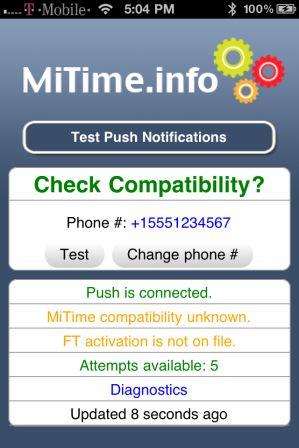
- Ensure that the phone number is corrent and in valid international format which starts with a +. For example, US number will starts with a “+1”.
- Tap the Test button to check MiTime compatibility with your phone, carrier, and phone plan.
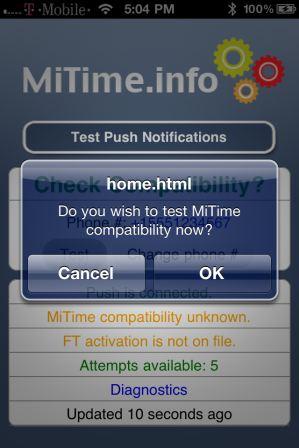
- If the phone is compatible, a purchase code will be displayed.
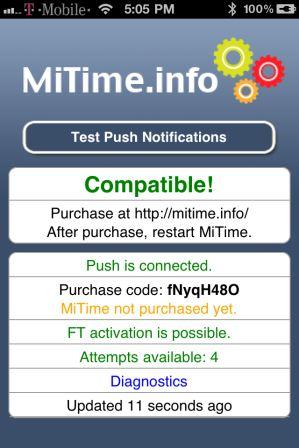
Visit http://mitime.info/purchase, enter the Purchase code, then click on Verify & Purchase and complete the transaction.
- Once MiTime is purchased, close and restart MiTime and FaceTime will be activated.
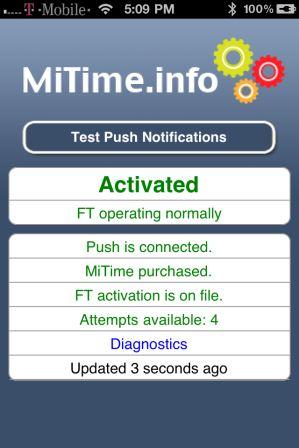
Notes from developers:
- If you turn off FaceTime or it gets turned off somehow, don’t turn it on in Settings -> Phone. Run the MiTime app and it will fix it and turn it back on.
- You may need to make a FaceTime call before your phone is reachable by another iPhone 4 via FaceTime (especially after reactivation). You only need to attempt to make a call because the first call you make may fail, but after that you are “registered”.
- If you ever see the warning message about costs again, tap Cancel and run MiTime to see what is going on.
- MiTime can be used for reactivation for 3 times after changing SIM or phone and still be recognized as a purchaser, but you can’t change both SIM & phone at same time.