CTRL + C and CTRL + V are one of the most used commands in Windows. When you press CTRL + C, Windows copy the selected item and store it in clipboard. The copied content will be pasted when you press CTRL + V. By default, Windows only store the recent copied value in clipboard. If you press CTRL + C for second time, the […]