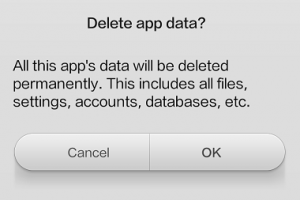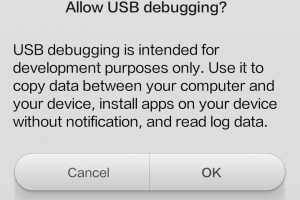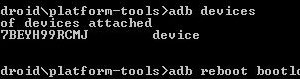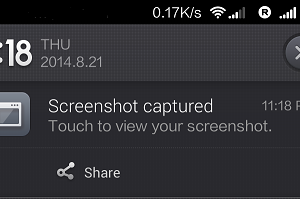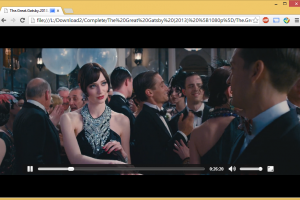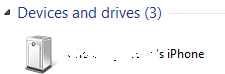After enabling Developer Options menu in Settings of Android device, the mobile operating system does not provide an easy way to remove and hide the Developer Options menu again. There is a slider option inside the Developer options that allow you to disable or enable the feature, but it does not hide nor remove the “Developer options” from the Settings menu.